I have the hankering to prototype some game ideas in Unity. Rather than just use cubes I want to have the ability to create some proxy art that is a bit more representative. My historic 3D app of choice is 3D Studio Max, but since I only run OS X at home these days, that’s not an option. So I decided to spend a couple of evenings investigating a bunch of options for creating 3D art on OS X. The base level of proficiency I wanted to get to in each was the ability to navigate the UI and 3D view, create a primitive object like a cylinder, adjust the number of segments, select and manipulate faces, edges, and vertices, perform edge loop selections, ring selections, convert a face selection to vertices, perform extrude, lathe, subdivision, split, and slide operations – all the essential tasks that are done again and again when modeling. In some cases I also explored the UV layout, texture painting, and animation views.
The tools I evaluated were:
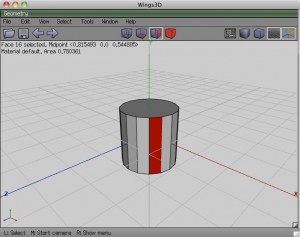 |
Wings 3D 1.2 Price: Free, Open Source Pros: A bare bones sub division poly modeler Cons: no bones/skinning, no automatic Unity import of native files |
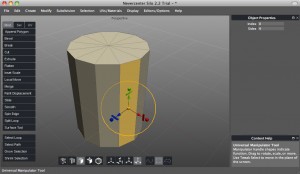 |
Silo 2.2 Price: $100, $150 Pros: Elegant, full featured modeler Cons: No bones/skinning, no FBX export (though OBJ seems to work fine), no automatic Unity import of native files |
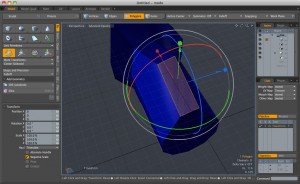 |
Modo 401 Price: $1000 Pros: Great modeling workflow, direct painting Cons: No bones/skinning yet, no automatic Unity import of native files |
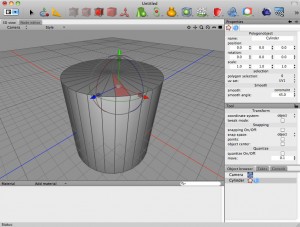 |
Cheetah3D 5.5 Price: $100 Pros: almost full featured, automatic Unity import of native files Cons: some features like direct model painting are pretty bare bones |
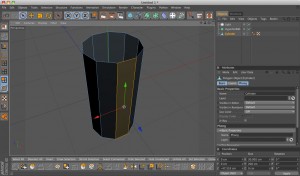 |
Cinema 4D R12 Price: $1000, $3700 Pros: Full featured, relatively simple Interface, automatic Unity import of native files Cons: Full version is expensive |
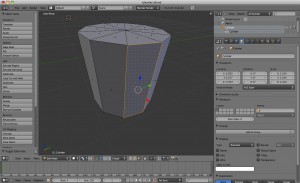 |
Blender 2.54 Price: Free, Open Source Pros:Â Full featured, automatic Unity import of native files Cons: non-standard UI |
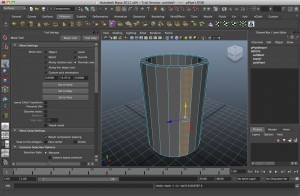 |
Maya 2011 Price: $3500 Pros: Industry Standard, full featured, automatic Unity import of native files Cons: Expensive, Worst UI |
Conclusion:
Guess what? They’re all pretty good!
Wings 3D relies on a context sensitive right mouse click menu and hotkeys. Very efficient; there’s no visual clutter — not even a gimbal — in this minimal application. Unfortunately it is too bare bones to be useful for most people and the development of the tool doesn’t seem to have progressed much in the past five years.
Silo and Modo seem to have the most modern and productive modeling tools. I was super impressed with both of them but with no support for rigging or animation, and no automatic Unity import of native files, you will need to include a more full featured application in your pipeline. I think it is pretty likely that bones will be added to Modo very soon, and native Unity asset import doesn’t seem too far fetched for Modo either (there is already a script that lets you quickly export to FBX). I’d like to revisit Modo after the next version. As for Silo, I’m tempted to buy a copy in the near term.
I’ve had Blender installed on my hard drive for years. I kept opening it, getting really confused, and running away. This is pretty much everyone’s experience with Blender. You see, Blender has a non-standard UI. When I say non-standard, I don’t even mean that it doesn’t look like Max or Maya, I mean, the menu bars are at the bottom of the windows and split amongst a few of them at that. It doesn’t help that blender workflow relies heavily on keyboard shortcuts, many of which are bound to the numpad which is not something that laptop nomads tend to have. Despite this, there are people who swear by Blender, so I decided to finally roll up my sleeves and dig in. I found one of the few tutorial that talks about the new UI in 2.5x and finally had an “ah ha” breakthrough when I figured out that everything is upside down.
All in all, I think that Blender is incredibly powerful and complete, especially for the price. I’m really tempted to invest more time in Blender, but I’ll have to wait until Blender 2.5x is out of Beta as automatic Unity asset importing is currently broken.
Despite the craziness of Blender, Maya actually has the worst UI of all. It is insanely cluttered. It is, however, an industry standard and heavily taught in animation and game development schools, so people are used to it and will probably think my comments about its UI are unfounded. Being an industry standard, especially among animators, is not insignificant and makes Maya a tempting choice, but not for a hobbyist at its price point.
Cinema 4D had the nicest UI of all the full featured tools. The base version is probably worth the $1000 price tag, but it’s overkill for what I need right now and there is also an asset import incompatibility between the latest version of C4D and the latest version of Unity. A patch already exists which fixes this however.
Cheetah has the most approachable UI for novices, very standard UI both in terms of applications in general and 3D tools specifically. It almost feels like a well executed parody of standard 3D apps from the 90’s. This is the only tool that I evaluated that is OS X only. I ended up buying a copy and think that I’ll be using this program for the time being.
* UPDATE – 2-22-2011: With the release of Unity 3.2, the Blender and Cinema 4D’s native file import pipelines have been fixed and native file support has been extended to Modo.

Pingback: Trying something new: Blender (video tutorials and courses) | Karnak Games